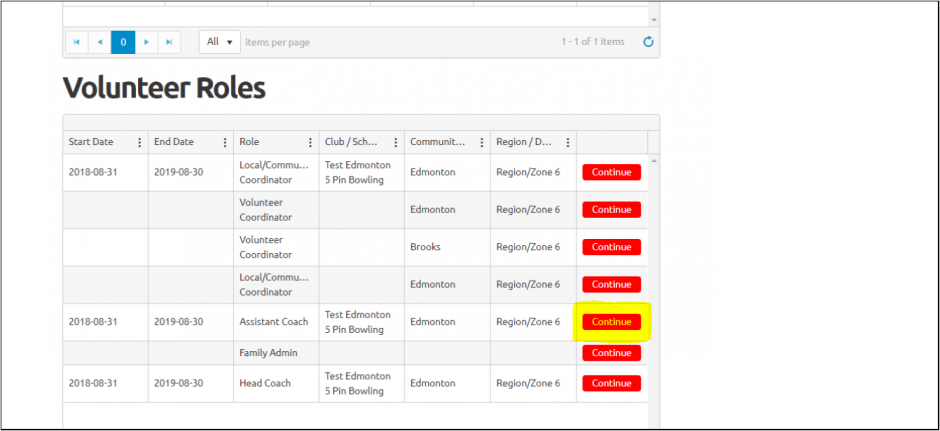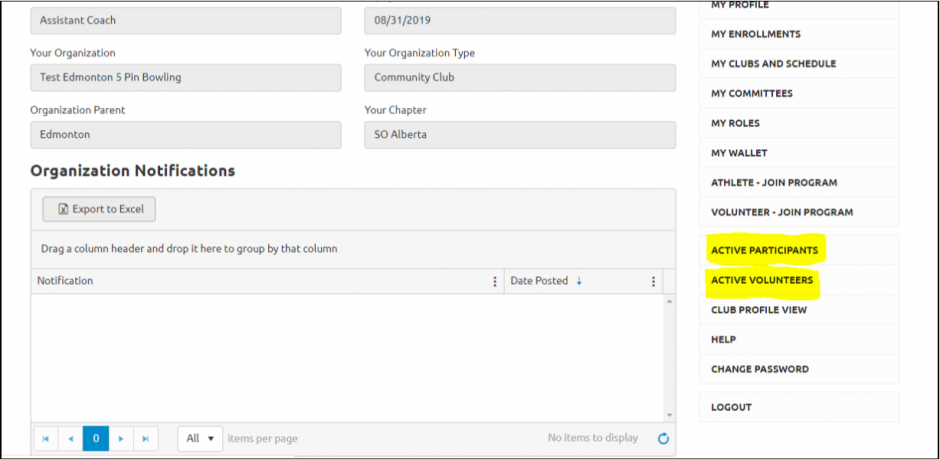1. In a new tab, navigate to https://portal.specialolympics.ca/login
- Login and select the 'Assistant Coach' role.
2. Depending on whether you need to view athletes or volunteers, select 'Active Participants' or 'Active Volunteers' from the navigation tabs on the right side of the page. This view will only show individuals registered in your program.
3. Select the 'Details' logo to the left of the individual name to view complete enrollment details. You can also export the entire list of enrollments by selecting the 'Export to Excel' button.
4. You can view/edit individual information using the navigation tabs at the top of the page. Be sure to scroll down to the bottom of the page and click 'Submit' when finished.