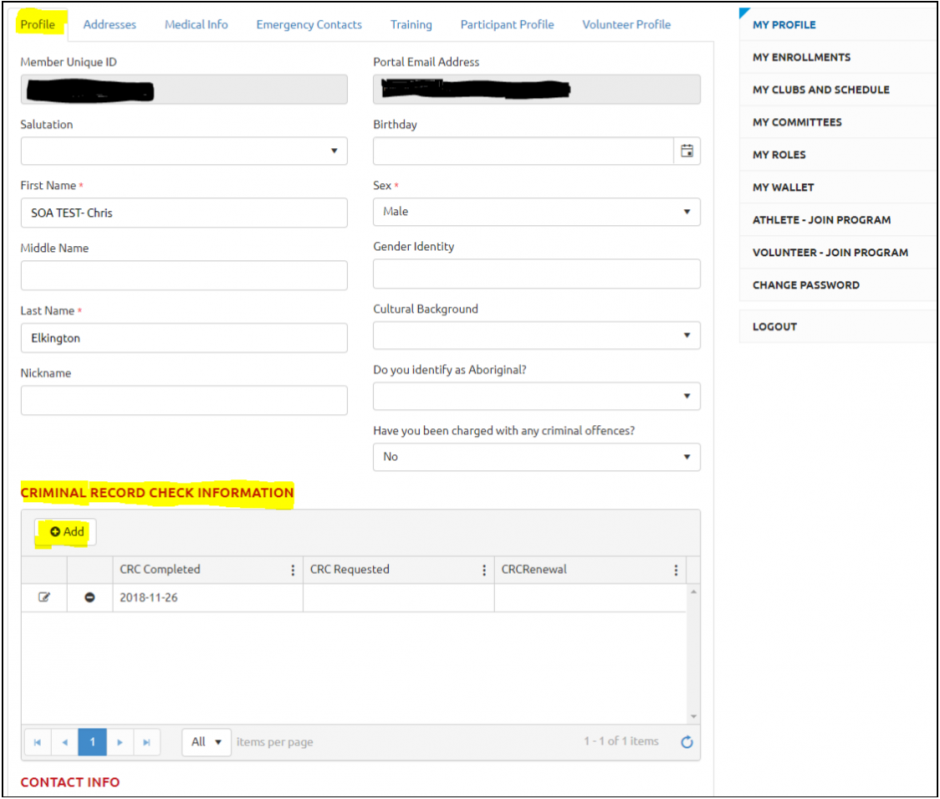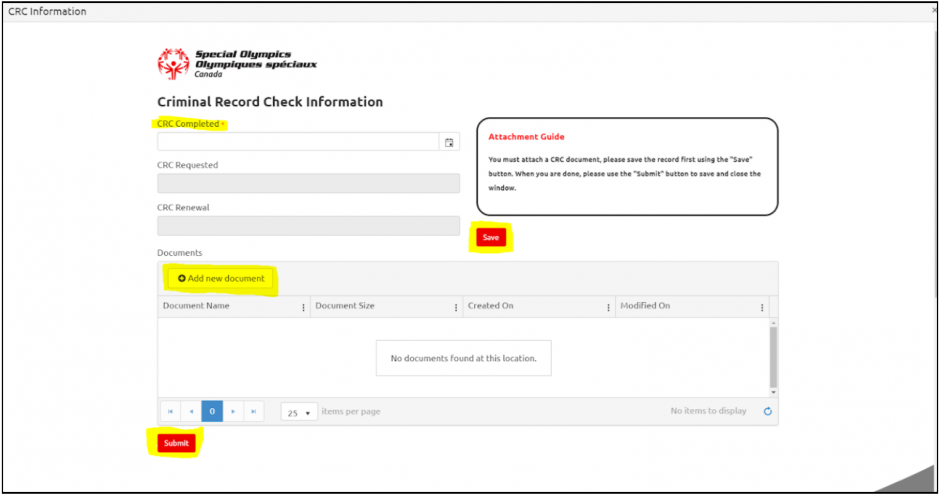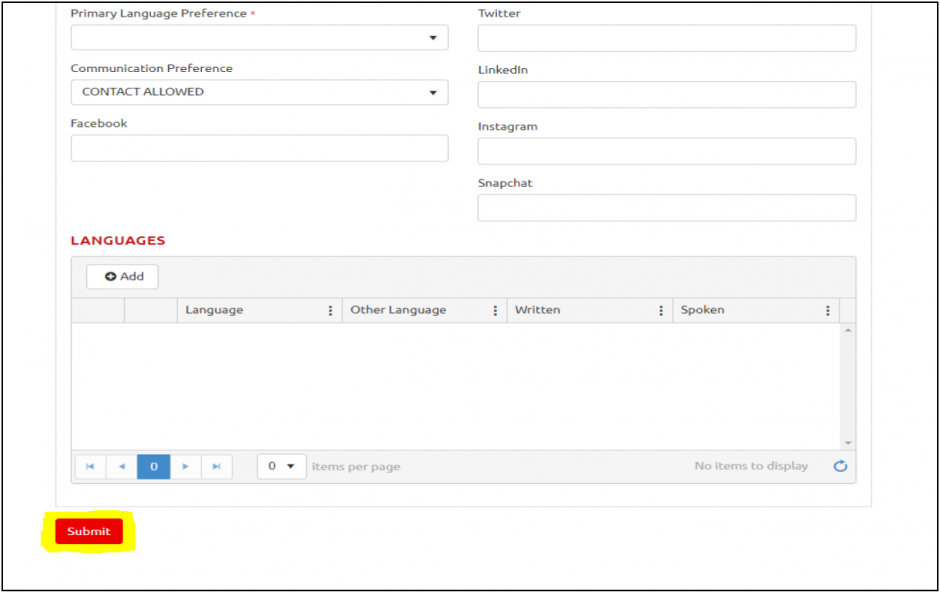1. In a new tab, login to the portal using https://portal.specialolympics.ca/login.
- Select 'My Profile' from the navigation tab on the right side of the page and make sure you are on the 'Profile' tab. Locate the 'Criminal Record Check Information' heading and select 'Add'.
2. You will need to firstly select 'Save'. You will then need to select 'Add New Document' where you will be prompted to provide a photocopy or photograph of your CRC. Once you have successfully uploaded your document, select 'Submit'.
3. You must now select 'Submit' at the bottom of your profile to save the changes you have made.