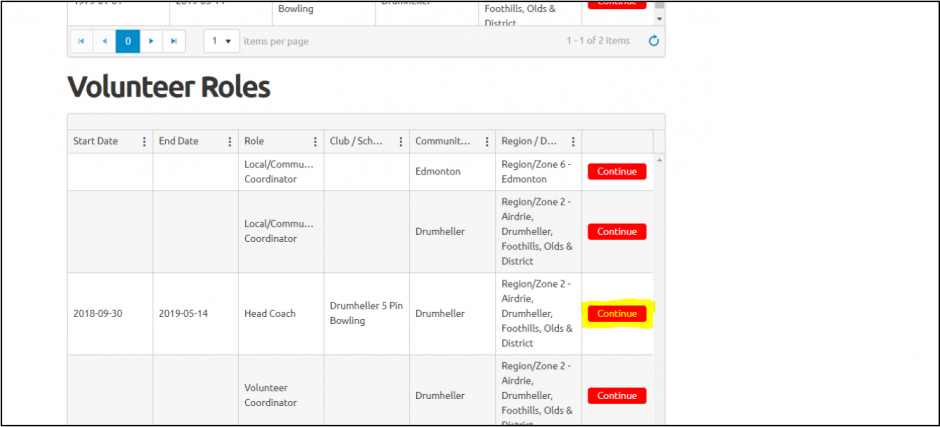1. In a new tab, login to the portal using the following link: https://portal.specialolympics.ca/login
- Scroll down and select the 'Head Coach' role.
2. To generate a list of your volunteers select 'Active Volunteers, or to generate a list of athletes select 'Active Participants' from the navigation tabs on the right side of the page.
3. If you only need to select one email address, you can copy and paste from the 'Portal Email Address' column. To produce a list for the entire program, select 'Export to Excel'.
4. Open the Excel document the system generates. You can copy and paste email addresses from the 'Portal Email Address' column.