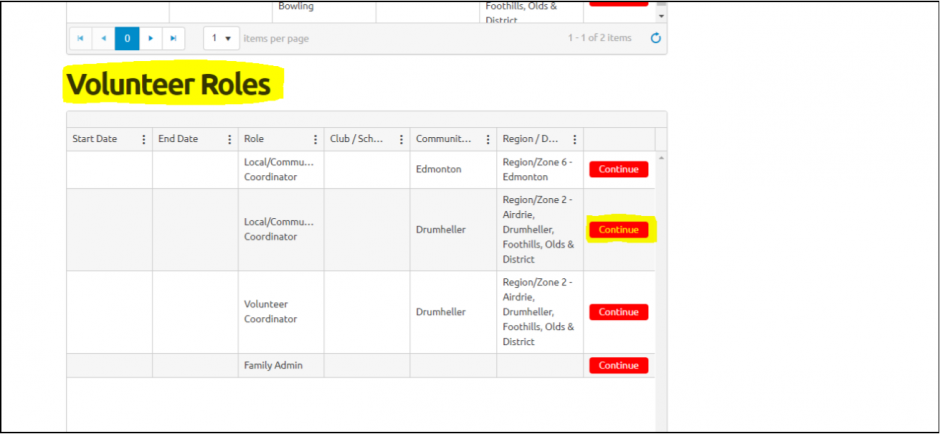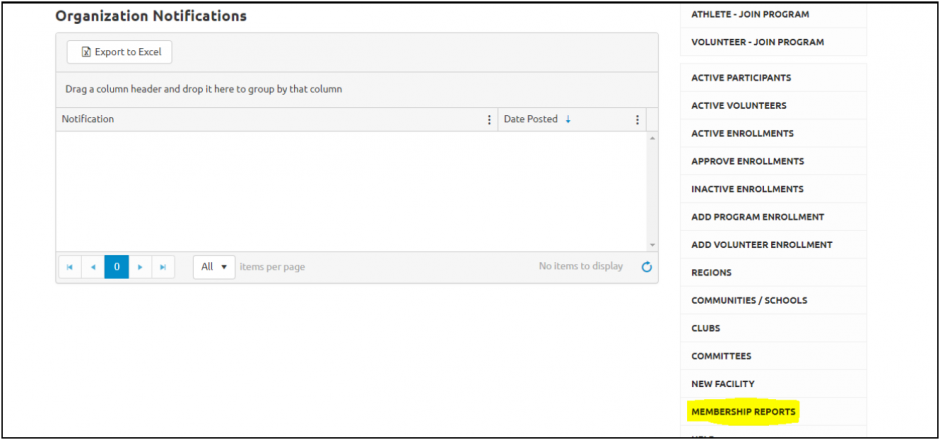1. In a new tab, login to the portal using the following link: https://portal.specialolympics.ca/
- Select Local/Community Coordinator from volunteer roles.
2. Select 'Membership Reports' from the navigation tabs on the right hand side of the page.
3. Select report '13- All Members Report Detail'.
4. Use the 'Region' and 'Community' fields to select your community.
- If you want to produce an email list for the entire community, leave the 'Club' field blank
OR
- If you would like a list for a specific sport, select it from the 'Club' field.
- Ensure that you've selected the 'Excel' format and press 'Submit'.
5. Open the Excel document the system generates. You can copy and paste email addresses from the 'Email Address' column.