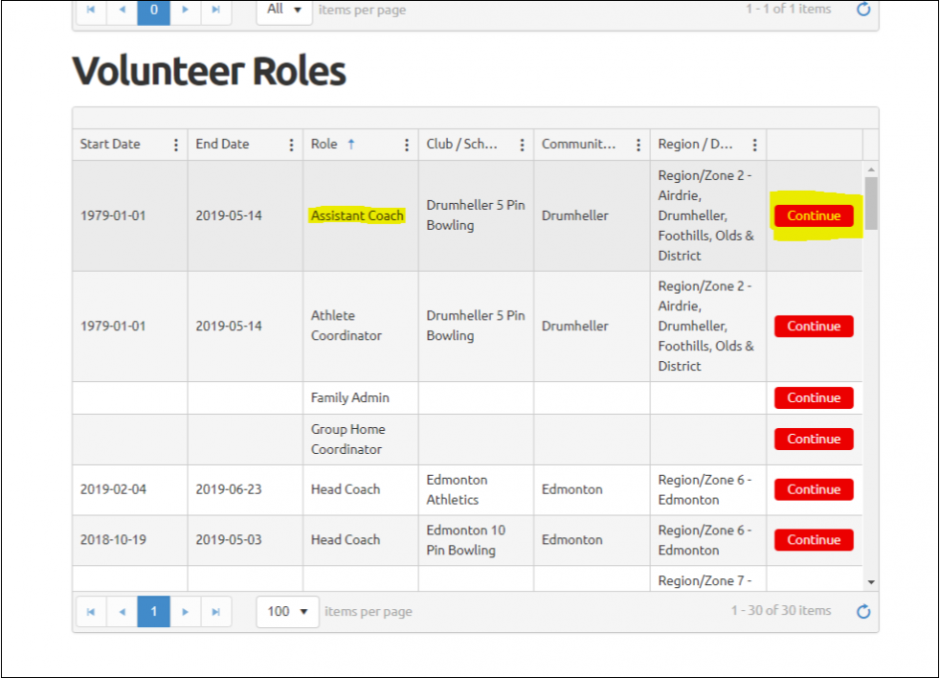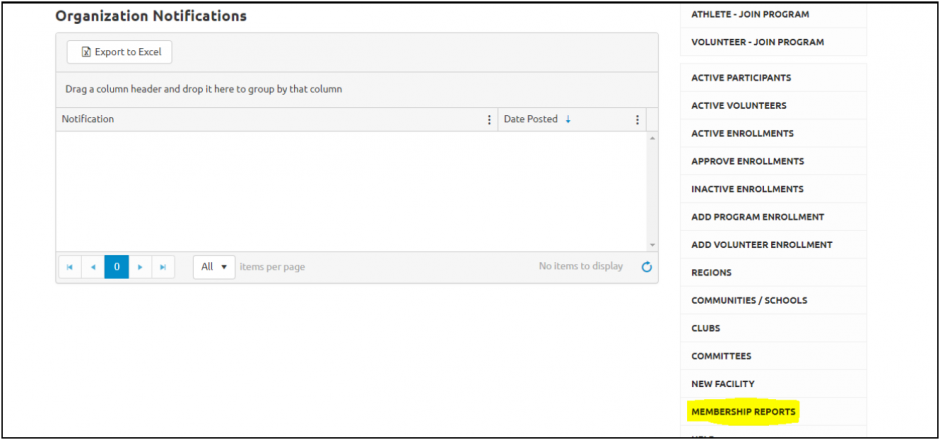1. In a new tab, login to the portal using https://portal.specialolympics.ca/login
- Select the Assistant Coach role.
2. Select 'Membership Reports' from the navigation tabs on the right hand side of the page.
3. Select Membership Report #58 'Individual Profile Report One Page'.
4. Use the drop-down menus to select the appropriate 'Region', 'Community', 'Club', and 'Enrollment Status' answers. Ensure that you select the 'Word' box and press submit.
- This report will generate one page printable profiles for athletes and volunteers in the program you've selected. Please note that if an athlete or volunteer has extensive information in a selected section, for instance 'Medications', the report may run more than one page.