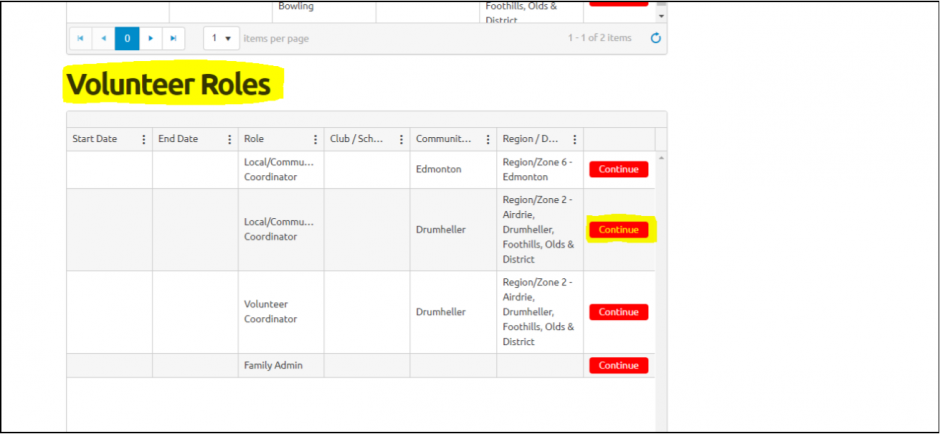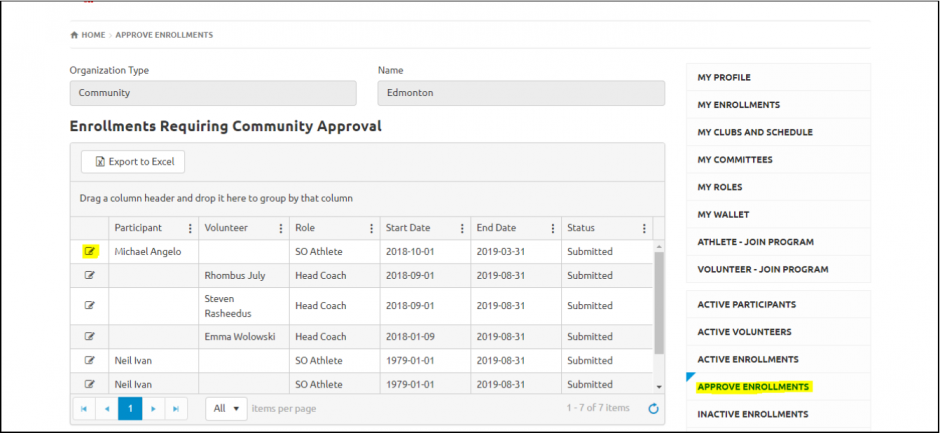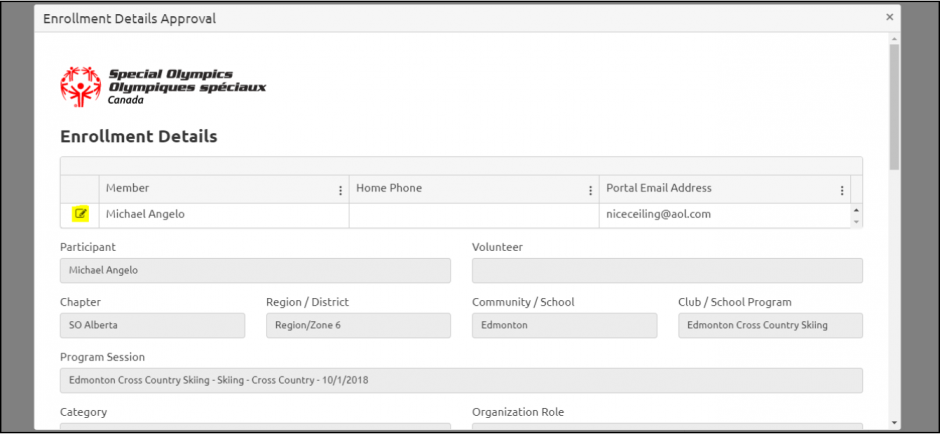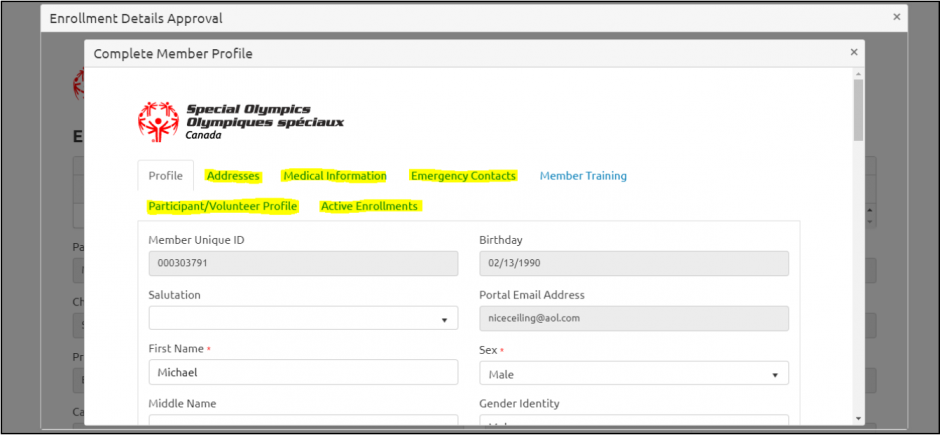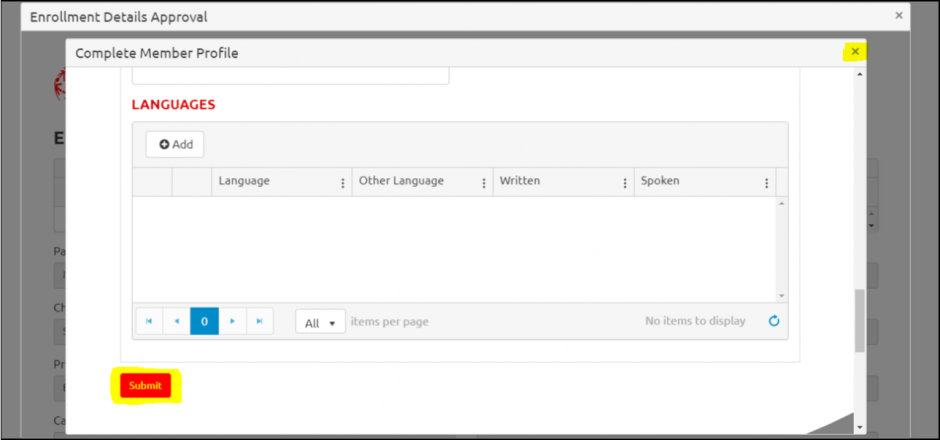1. In a new tab, login to the Portal using the following link: https://portal.specialolympics.ca/login
- Select the 'Local/Community Coordinator' role.
2. Select ‘Approve Enrollments’
3. Select an athlete to approve from the “Enrollments Requiring Community Approval’ section. Click on the ‘details' icon to the left of the participant name field. Please note that ‘Enrollments Requiring Chapter Approval’ must be approved by SOA.
4. Click the ‘details' icon next to the athlete name in the ‘Enrollment Details Approval’ window. From there, review participant details to ensure there is no missing information using the tabs at the top of the page.
- For new volunteers, please be sure to check personal references for new volunteers as well as for criminal record checks. SOA will be contacting registrars periodically to ensure these fields are up to date.
- For athletes, please ensure that all necessary medical and contact information has been included.
- For both athletes and volunteers, please ensure they have signed the waivers by navigating to the participant/volunteer profile tab
5. If you’ve made changes to any information, make sure to scroll down and press submit. If all of the information is correct, you can exit using the ‘X’ in the top right corner.
6. Finally, change status to ‘Approved’ and click ‘Submit’.