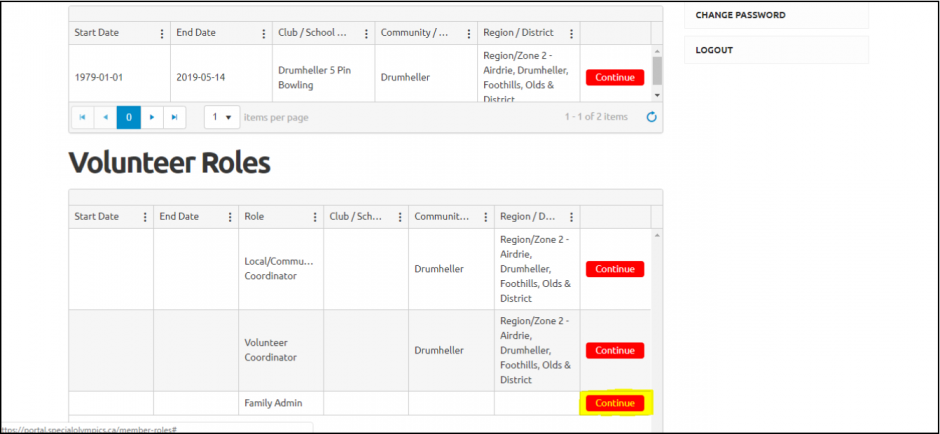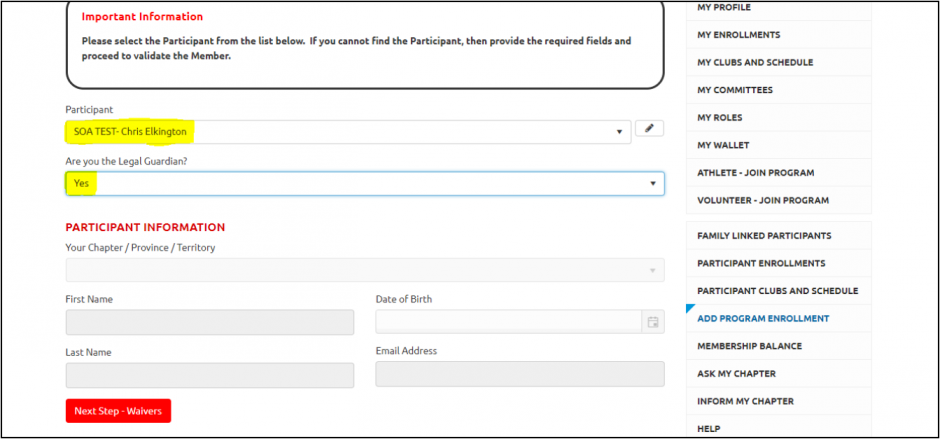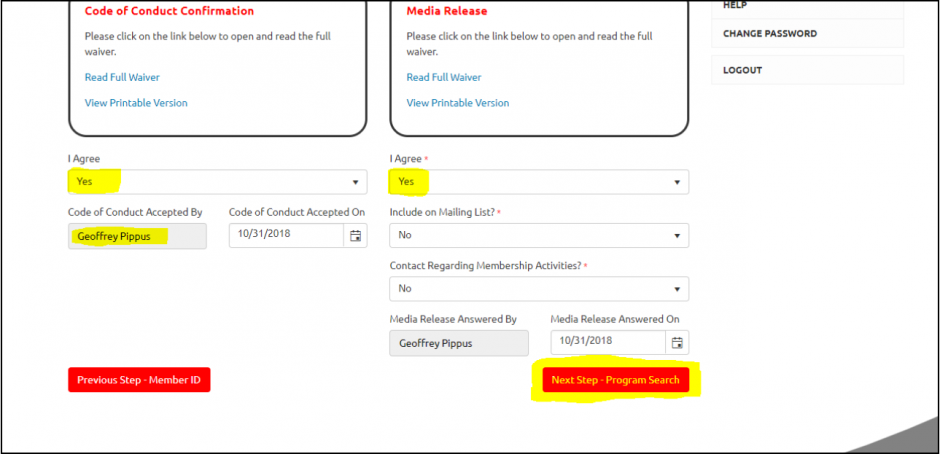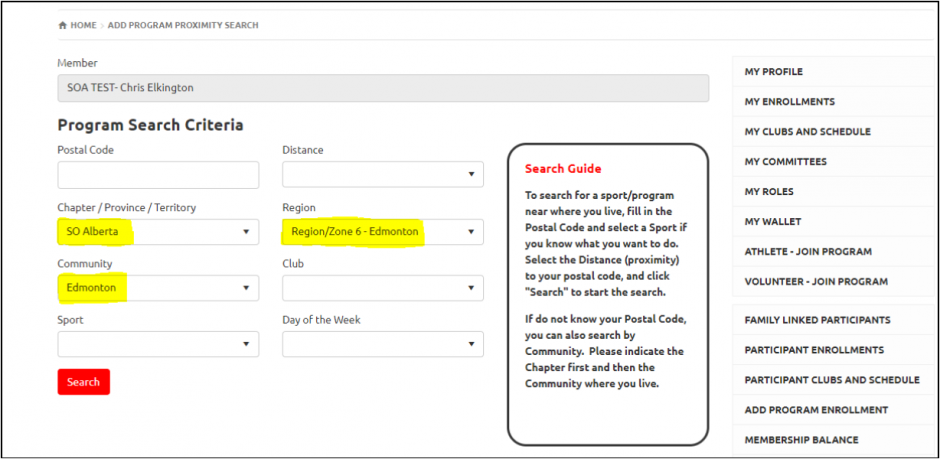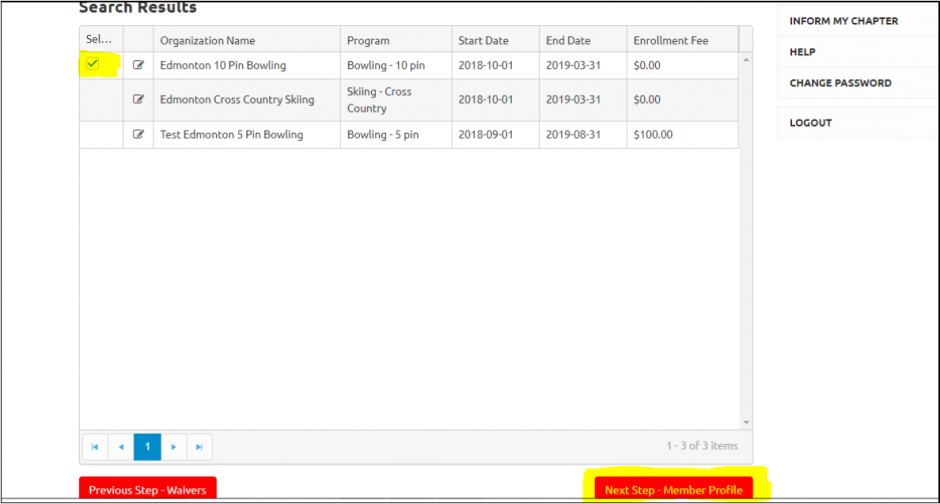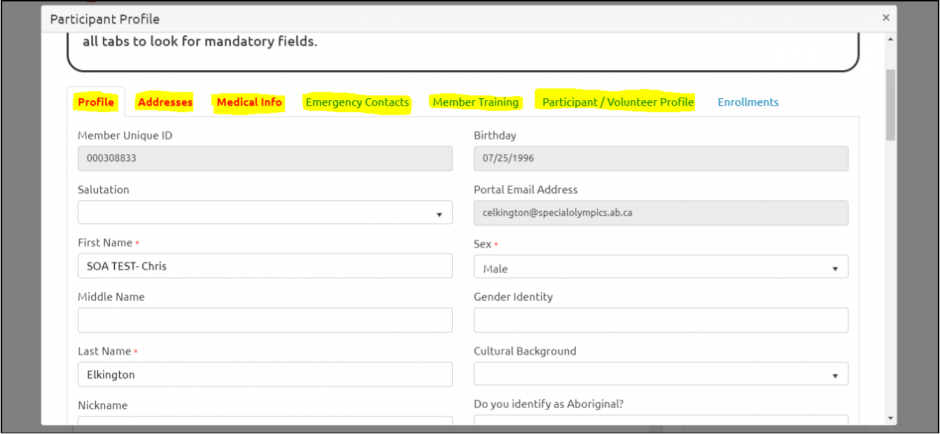1. In a new tab, login to the portal at the following link: https://portal.specialolympics.ca/login
- Scroll down and select the Family Admin. Role.
2. Select Add Program Enrollment from the navigation tabs on the right side of the page. Select the athlete or volunteer from the drop-down menu, as well as your guardian status. Press 'Next Step- Waivers'.
3. Fill in each of the 4 waivers and select 'Next Step- Program Search'
4. Enter your community information into the drop-down menus and select 'Search'. LEAVE THE POSTAL CODE AND DISTANCE FIELDS BLANK.
5. Select the program and press 'Next Step- Member Profile.
6. Review and edit all information using the tabs at the top of the page. When finished, select 'Next Step-Enrollment Details'.
7. Review Enrollment Details, then select 'Next Step- Payment Information'.
8. Press 'Submit Enrollment'. To register in another program, repeat this process.